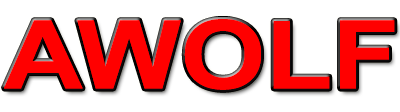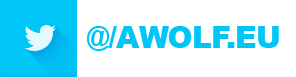| Główna » Pliki » Mody World of Tanks » Żarówki |
| [ Download (95.3 Kb) ] | 2015-09-21, 12:23 PM |
Autor: BirrettaMalefica Instalacja: Ustawienia: Integracja XVM: Icons: If you want show xvm icon then set in res_mods/0.9.x/scripts/client/plugins/SixthSenseDuration_plugin/config.xml <DisplayOriginalIcon>true</DisplayOriginalIcon> <IconInactivePath>scripts/client/plugins/SixthSenseDuration_plugin/resources/transparent.dds</IconInactivePath> <IconUnspottedPath>scripts/client/plugins/SixthSenseDuration_plugin/resources/transparent.dds</IconUnspottedPath> <IconSpottedPath>scripts/client/plugins/SixthSenseDuration_plugin/resources/transparent.dds</IconSpottedPath>
Instead,if you want use this mod icons but hide xvm icon: <DisplayOriginalIcon>false</DisplayOriginalIcon>
Sounds
If you setted DisplayOriginalIcon to false, then xvm sound will not start: you must use this mod's sound. To use xvm sounds there are 2 options:
game_root/res_mods/0.9.x/scripts/client/plugins/SixthSenseDuration_plugin/resources/sound.wav and set: <AudioIsExternal>true</AudioIsExternal>
2. or set <AudioIsExternal>false</AudioIsExternal> <AudioPath>/xvm/xvm/sixthsense</AudioPath>
Instead, if you setted DisplayOriginalIcon to true, xvm will play the audio and you must disable this mod's audio: in res_mods/0.9.x/scripts/client/plugins/SixthSenseDuration_plugin/config.xml <AudioRange>0</AudioRange> Zmiana pozycji żarówki w pliku: config <!-- ------------------- IconInactivePosition ------------------------ Zmiana pozycji odliczania: <!-- ------------------- TimerPosition ------------------------ | |
| Wyświetleń: 4942 | Pobrań: 1080 | Komentarze: 2 | | |